On board our vehicles
Audio and visual information
In vehicles, the announcement of the next stop is broadcast audibly as well as visually. Information on current or future disturbances is also broadcast on the screens as well as audibly at stations and in the metro. The stations are also equipped with loudspeakers, screens, or displays to keep travellers informed.
On the bus
Getting on or off a tl bus requires a few reflexes to adopt, both for your comfort and your safety. Knowing them well and applying them will eliminate any surprises.

When the vehicle arrives
 | At stops with this pictogram, raising your hand as the bus approaches signals to the driver that they must stop to let you board, otherwise the vehicle will continue straight ahead. Stopping on demand reduces unnecessary stops and guarantees the hourly speed. When several lines serve the stop, this gesture informs the driver of your intention: to take this bus rather than another. |
Before boarding, please let other passengers out. The drivers, when they are engaged in traffic or when they are following signalling systems, can no longer open the doors for any latecomers.
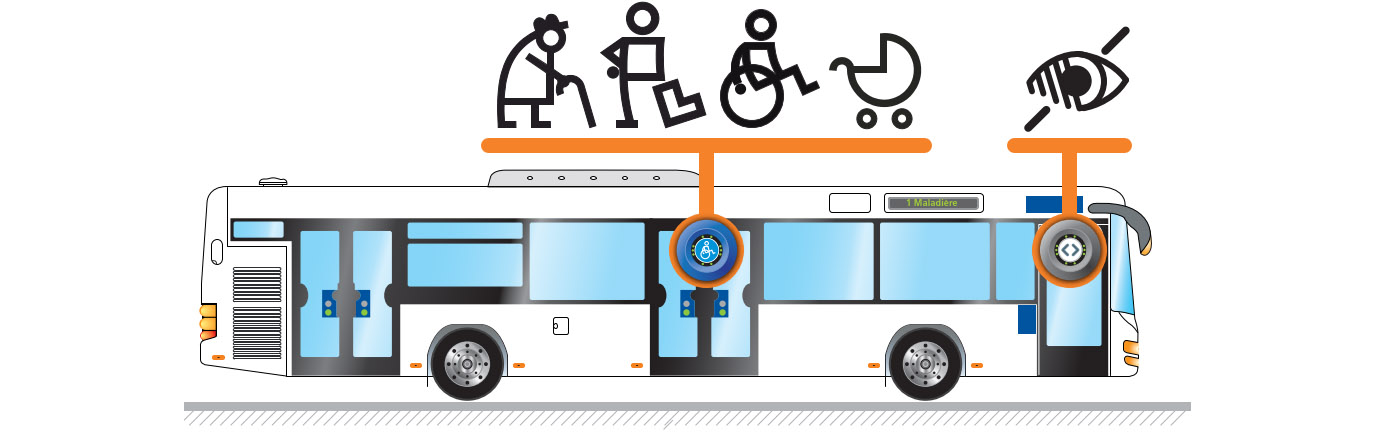
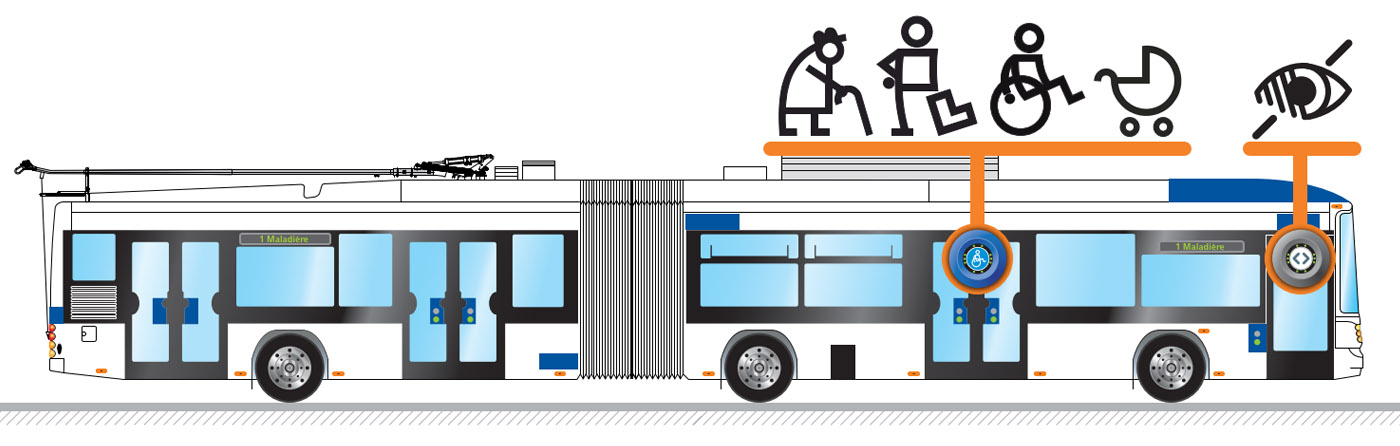
Captions
 | Seniors and people with reduced mobility/special needs |
 | Wheelchairs |
 | Prams/strollers |
 | Visually impaired |
 | Door button (blue or yellow): prevents automatic closing of the doors |
Specific buttons for boarding
To get on a bus, a button dedicated to people with reduced mobility/specific needs or people travelling with a stroller is positioned at the second door from the front of the vehicle. The function of this button is to prevent the doors from closing automatically and to alert the driver to your entry into the vehicle. For your safety, we recommend that you press this button each time you board a bus.
At the second door, press the yellow or blue button to prevent the doors from closing automatically:
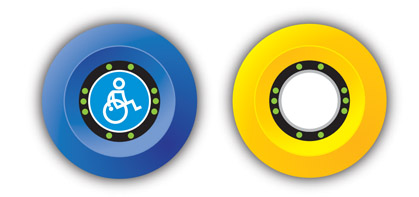 | Buttons dedicated to people with reduced mobility/special needs |
 | Standard button |
On the bus, specific stop request buttons are available to anyone who needs special attention from the driver. Activating the specific stop request function prevents the doors from closing automatically. A specific signal is given to the driver.
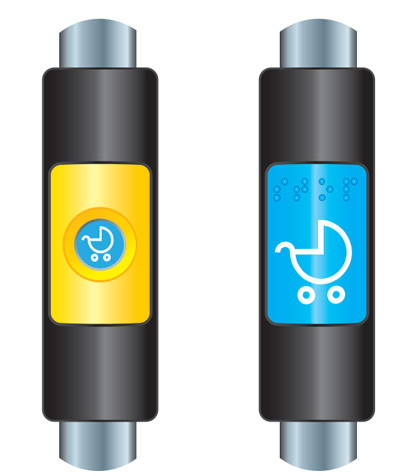 | Buttons allowing the exit of the vehicle under the control of the driver |
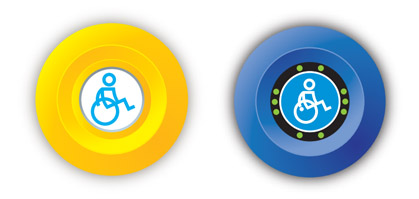 | Wheelchair buttons available in a dedicated area in direct proximity |
On the m1
Getting on board or getting off the m1 involves a few reflexes to adopt, both for your comfort and your safety. Knowing them well and applying them will eliminate any surprises.

Getting into the vehicle
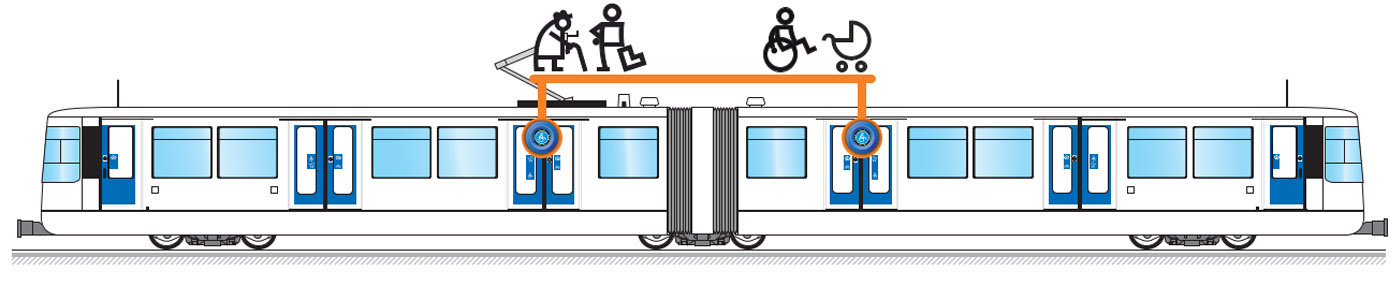
To get on the m1 metro, a button dedicated to people with reduced mobility or people travelling with a stroller is located on the central doors of each train. The function of this button is to prevent the doors from closing automatically and to alert the driver to your entry into the vehicle. For your safety, we recommend that you press this button each time you board the m1.
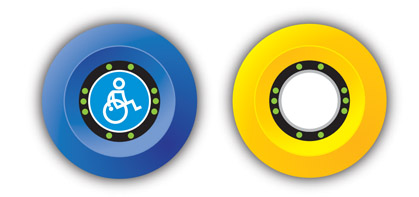 | Activate the yellow or blue button to prevent the doors from closing automatically. |
 | Standard button |
You are in a moving vehicle. For your safety, if you are standing, hold on to the bars or grab handles.
Leaving the vehicle
Stop request
In the m1, specific stop request buttons are made available to anyone who needs special attention from the driver. Activating the specific stop request function prevents the doors from closing automatically. A specific signal is given to the driver.
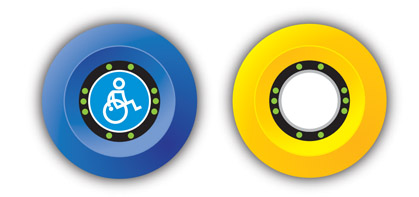 | Buttons allowing the exit of the vehicle under the control of the driver |
 | Wheelchair buttons available in a dedicated area in direct proximity |
These buttons do not exist on the m2 and the doors open and close automatically. So pay attention to the audio and light signals when the doors are closing. Please do not interfere with their operation.
On the m2
Getting on board or getting off the m2 involves a few reflexes to adopt, both for your comfort and your safety. Knowing them well and applying them will eliminate any surprises.

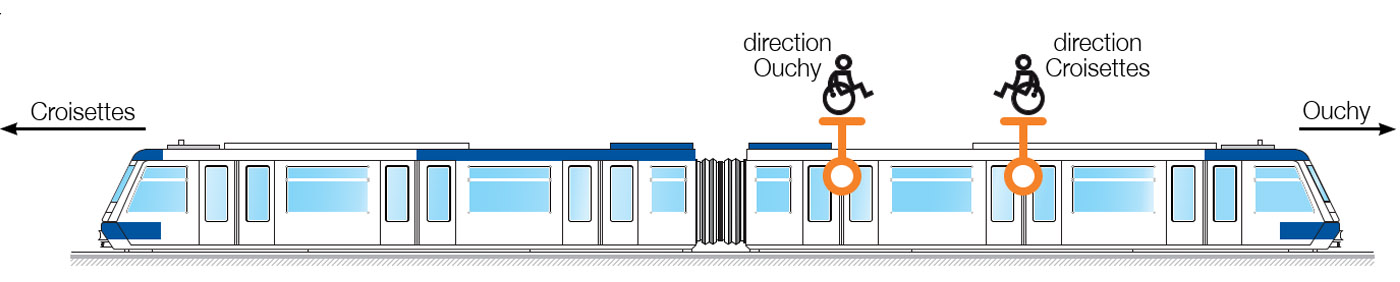
Always pay attention to the audio and light signals when the doors are closing. Please do not interfere with their operation.
 | You are in a moving vehicle. For your safety, if you are standing, hold on to the bars or grab handles. |
 | We recommend positioning strollers in the direction of travel. |
 | It is strictly forbidden to sit or put things on the desk located at the ends of the train. |
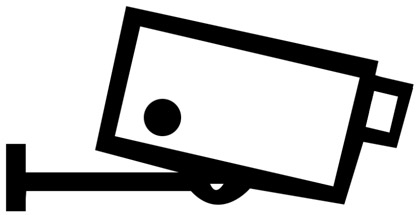 | Surveillance cameras are also on the metros. |
The metro is automatic, driverless, but you are not alone. Modern and effective tools – displays and call device in direct connection with the control station – allow, if necessary, to be connected to professionals who can help you in the following cases:
 | The metro stops between 2 stations: the staff at the control station decide on the procedure to follow and give their instructions on the train displays, and or by voice announcements. |
If you feel unwell or encounter unpleasant behaviour, please notify the control station by means of the call device located on board all metros.
Emergency call terminal
Emergency call terminals are installed in each m2 vehicle. These are available to you should you need to seek assistance from our staff.
Emergency call terminals (equipped with inductive loops allowing the transmission of information to the hearing impaired) are on all the platforms where the m2 circulates.
